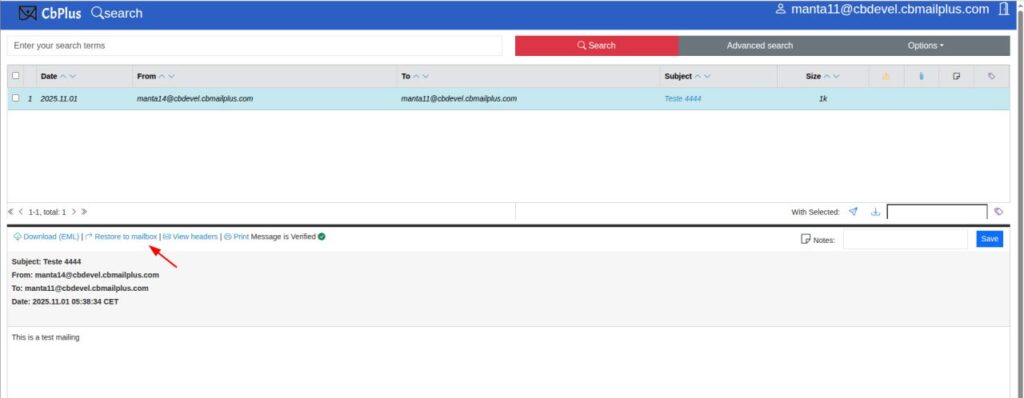This featuer is an archiving for emails, so an user can retrieve the latest messages deleted by accident from this thrash.
To access the resource, go to the main menu on the left and select Server. Then go to the Misc tab in the upper menu.
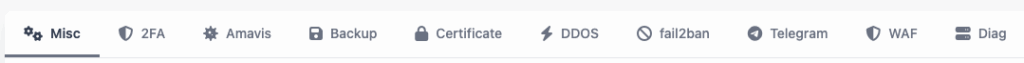
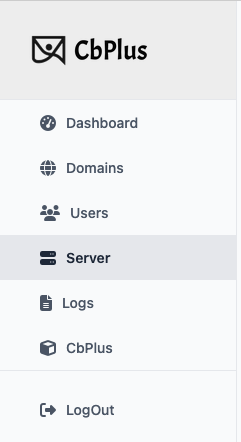
When you enter the module for the first time, the module is disabled.
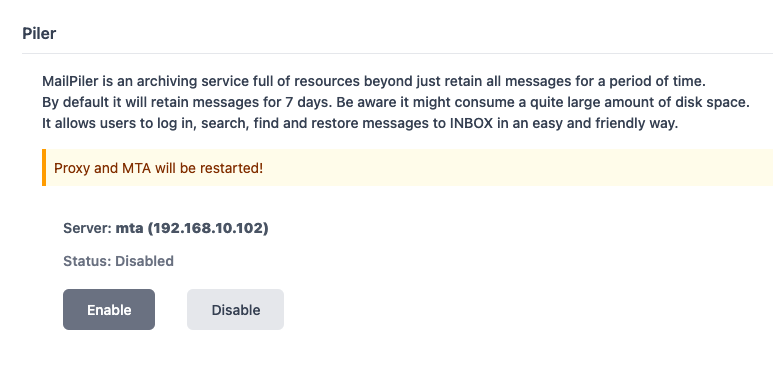
Once you have activated it, you will be prompted to set a password for the Piler interface. Remember that Piler uses a separated interface for its management and user’s use.
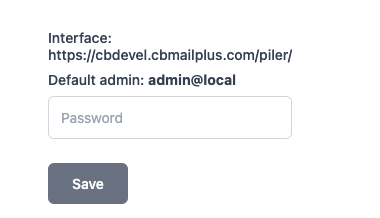
To know how to manage Piler, refer to the official documentation.
Retrieving messages
Users can retrieve messages within the retention period autonomously. They just need to enter Piler’s URL https://your_domain/piler (Same as admin) with their own email address and password.