This module allows a system admin to manage whitelist IPs for Carbonio CE’s DDoS filtering system, for the client’s access.
To access the feature, simply go to the main menu on the left side of the screen and click on Server. Then select the DDoS option in the top tab.
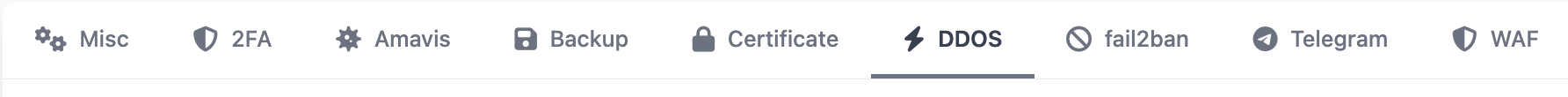
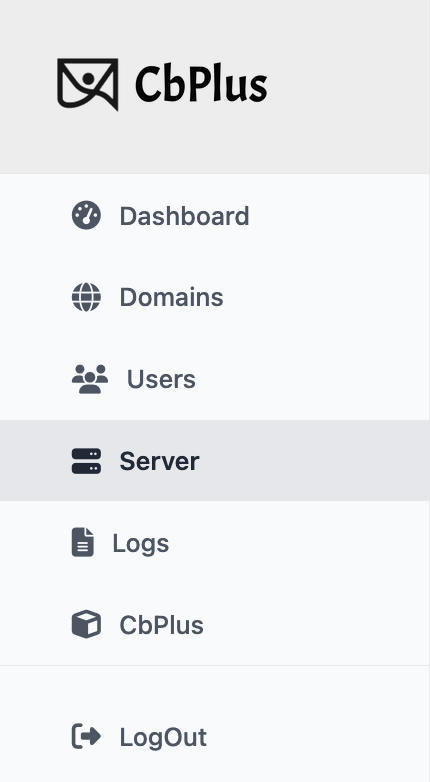
It’s very easy to add an IP address to the whitelist: simply enter it in the text field and click Add.
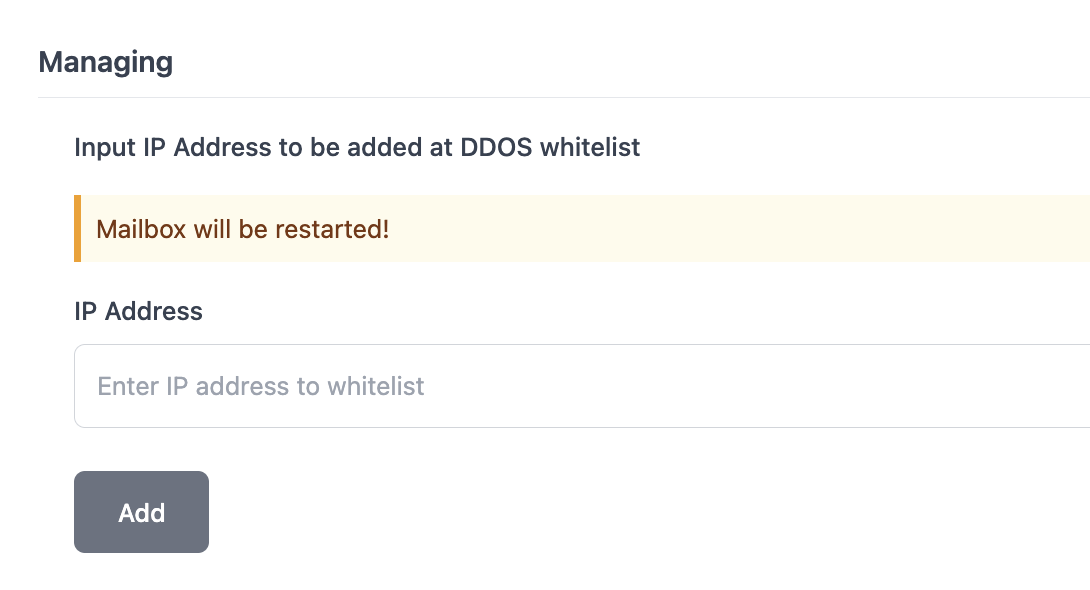
| ⚠ Warning! Every time you add a new IP the Mailbox service needs to be restarted. |
All IP addresses you put in white list will appear in the list below.
Remove: In order to remove an IP from the Whitelist IP Addresses list just click the button Remove next to it.
